Join In SQL
- Is use to combine two or multiple tables together and generate the result.
- Joins always use with a Select Query.
- Types Of Join In SQL
- Cross Join (Cartesian Join)
- Inner Join
- Outer Join
- Left Outer Join
- Right Outer Join
- Full Join
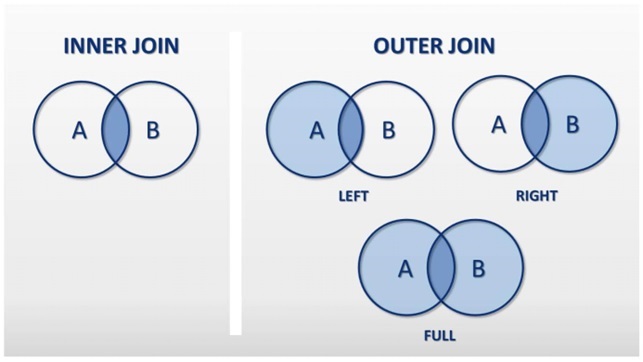
Example:-
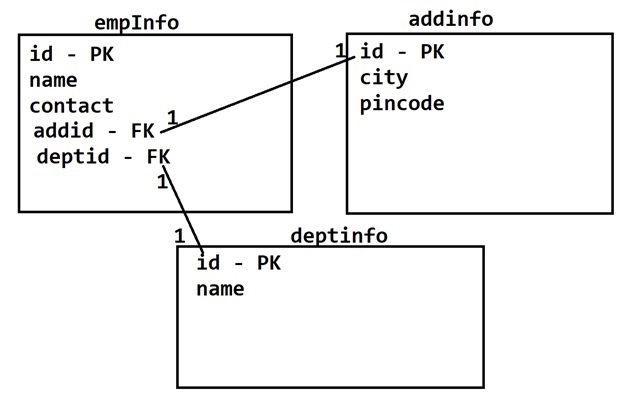
create table empinfo(
id int primary key,
name varchar(20),
contact varchar(10),
addid int,
deptid int,
FOREIGN KEY(addid) references addinfo(id),
FOREIGN KEY(deptid) references deptinfo(id));
insert into deptinfo values(1,’Development’),(2,’Testing’),(3,’HR’),(4,’Account’);
insert into addinfo values(1,’Pune’,’456454′),(2,’Pune’,’336454′),(3,’Mumbai’,’445554′);
insert into empinfo values(1, ‘A’, ‘9988776656’,2 ,1);
insert into empinfo values(2, ‘C’, ‘7788776656’,1 ,1),(3, ‘D’, ‘7888776656’,3 ,2);
insert into empinfo(id,name,contact,addid) values(4, ‘X’, ‘7788773234’,2 ),(5, ‘Y’, ‘7888776655’,3);
mysql> select * from deptinfo;
+—-+————-+
| id | name |
+—-+————-+
| 1 | Development |
| 2 | Testing |
| 3 | HR |
| 4 | Account |
+—-+————-+
4 rows in set (0.00 sec)
mysql> select * from addinfo;
+—-+——–+———+
| id | city | pincode |
+—-+——–+———+
| 1 | Pune | 456454 |
| 2 | Pune | 336454 |
| 3 | Mumbai | 445554 |
+—-+——–+———+
3 rows in set (0.00 sec)
mysql> select * from empinfo;
+—-+——+————+——-+——–+
| id | name | contact | addid | deptid |
+—-+——+————+——-+——–+
| 1 | A | 9988776656 | 2 | 1 |
| 2 | C | 7788776656 | 1 | 1 |
| 3 | D | 7888776656 | 3 | 2 |
| 4 | X | 7788773234 | 2 | NULL |
| 5 | Y | 7888776655 | 3 | NULL |
+—-+——+————+——-+——–+
5 rows in set (0.00 sec)
Cross Join
- Join with every row of one table with another table.
- There is no where clause in the cross join.
mysql> select * from empinfo CROSS JOIN addinfo;
+—-+——+————+——-+——–+—-+——–+———+
| id | name | contact | addid | deptid | id | city | pincode |
+—-+——+————+——-+——–+—-+——–+———+
| 1 | A | 9988776656 | 2 | 1 | 3 | Mumbai | 445554 |
| 1 | A | 9988776656 | 2 | 1 | 2 | Pune | 336454 |
| 1 | A | 9988776656 | 2 | 1 | 1 | Pune | 456454 |
| 2 | C | 7788776656 | 1 | 1 | 3 | Mumbai | 445554 |
| 2 | C | 7788776656 | 1 | 1 | 2 | Pune | 336454 |
| 2 | C | 7788776656 | 1 | 1 | 1 | Pune | 456454 |
| 3 | D | 7888776656 | 3 | 2 | 3 | Mumbai | 445554 |
| 3 | D | 7888776656 | 3 | 2 | 2 | Pune | 336454 |
| 3 | D | 7888776656 | 3 | 2 | 1 | Pune | 456454 |
| 4 | X | 7788773234 | 2 | NULL | 3 | Mumbai | 445554 |
| 4 | X | 7788773234 | 2 | NULL | 2 | Pune | 336454 |
| 4 | X | 7788773234 | 2 | NULL | 1 | Pune | 456454 |
| 5 | Y | 7888776655 | 3 | NULL | 3 | Mumbai | 445554 |
| 5 | Y | 7888776655 | 3 | NULL | 2 | Pune | 336454 |
| 5 | Y | 7888776655 | 3 | NULL | 1 | Pune | 456454 |
| 6 | Z | 9988771122 | NULL | NULL | 3 | Mumbai | 445554 |
| 6 | Z | 9988771122 | NULL | NULL | 2 | Pune | 336454 |
| 6 | Z | 9988771122 | NULL | NULL | 1 | Pune | 456454 |
+—-+——+————+——-+——–+—-+——–+———+
18 rows in set (0.01 sec)
Inner Join
- The rows from both the table will be selected if they are matches with the condition
- Syntax:
SELECT column(s)
from Table1 INNER JOIN Table1
ON Condition
INNER JOIN table3
ON Condition
INNER JOIN table3
ON Condition
mysql> select * from empinfo INNER JOIN addinfo ON empinfo.addid=addinfo.id;
+—-+——+————+——-+——–+—-+——–+———+
| id | name | contact | addid | deptid | id | city | pincode |
+—-+——+————+——-+——–+—-+——–+———+
| 2 | C | 7788776656 | 1 | 1 | 1 | Pune | 456454 |
| 1 | A | 9988776656 | 2 | 1 | 2 | Pune | 336454 |
| 4 | X | 7788773234 | 2 | NULL | 2 | Pune | 336454 |
| 3 | D | 7888776656 | 3 | 2 | 3 | Mumbai | 445554 |
| 5 | Y | 7888776655 | 3 | NULL | 3 | Mumbai | 445554 |
+—-+——+————+——-+——–+—-+——–+———+
5 rows in set (0.00 sec)
mysql> select name,contact,city,pincode from empinfo INNER JOIN addinfo ON empinfo.addid=addinfo.id AND empinfo.name=’A’;
+——+————+——+———+
| name | contact | city | pincode |
+——+————+——+———+
| A | 9988776656 | Pune | 336454 |
+——+————+——+———+
1 row in set (0.00 sec)
mysql> select emp.id,emp.name,contact,city,pincode,d.name as department
-> from empinfo emp INNER JOIN addinfo a
-> ON emp.addid=a.id
-> INNER JOIN deptInfo d
-> ON emp.deptId = d.id;
+—-+——+————+——–+———+————-+
| id | name | contact | city | pincode | department |
+—-+——+————+——–+———+————-+
| 2 | C | 7788776656 | Pune | 456454 | Development |
| 1 | A | 9988776656 | Pune | 336454 | Development |
| 3 | D | 7888776656 | Mumbai | 445554 | Testing |
+—-+——+————+——–+———+————-+
3 rows in set (0.00 sec)
Left Join
- In the LEFT JOIN all the (matching and non-matching) records selected from the left side table and only the matching records of the right side table will be selected.
- Syntax:
SELECT column(s)
from Table1 LEFT JOIN Table2
ON Condition
LEFT JOIN table3
ON Condition
LEFT JOIN table3
ON Condition
mysql> select emp.id,emp.name,contact,city,pincode
-> from empinfo emp LEFT JOIN addinfo a
-> ON emp.addid=a.id;
+—-+——+————+——–+———+
| id | name | contact | city | pincode |
+—-+——+————+——–+———+
| 1 | A | 9988776656 | Pune | 336454 |
| 2 | C | 7788776656 | Pune | 456454 |
| 3 | D | 7888776656 | Mumbai | 445554 |
| 4 | X | 7788773234 | Pune | 336454 |
| 5 | Y | 7888776655 | Mumbai | 445554 |
| 6 | Z | 9988771122 | NULL | NULL |
+—-+——+————+——–+———+
6 rows in set (0.00 sec)
Right Join
- In the RIGHT JOIN all the (matching and non-matching) records selected from the right side table and only the matching records of the left side table will be selected.
- Syntax:
SELECT column(s)
from Table1 RIGHT JOIN Table2
ON Condition
RIGHT JOIN table3
ON Condition
RIGHT JOIN table3
ON Condition
mysql> select emp.id,emp.name,contact,d.name as department
-> from empinfo emp RIGHT JOIN deptinfo d
-> ON emp.deptid = d.id;
+——+——+————+————-+
| id | name | contact | department |
+——+——+————+————-+
| 2 | C | 7788776656 | Development |
| 1 | A | 9988776656 | Development |
| 3 | D | 7888776656 | Testing |
| NULL | NULL | NULL | HR |
| NULL | NULL | NULL | Account |
+——+——+————+————-+
5 rows in set (0.00 sec)
Full Join
- In the FULL JOIN all the (matching and non-matching) records selected from both the tables.
- Syntax:
SELECT column(s)
from Table1 FULL JOIN Table2
ON Condition
FULL JOIN table3
ON Condition
FULL JOIN table3
ON Condition
Example: (FULL OUTER join is not supported in MYSQL it can be use in Oracle, Postgrese)
select emp.id,emp.name,contact,d.name as department
from empinfo emp FULL JOIN deptinfo d
ON emp.deptid = d.id;
Join Telegram : Click Here
All Full Stack Java Study Material
Job’s For Fresher
